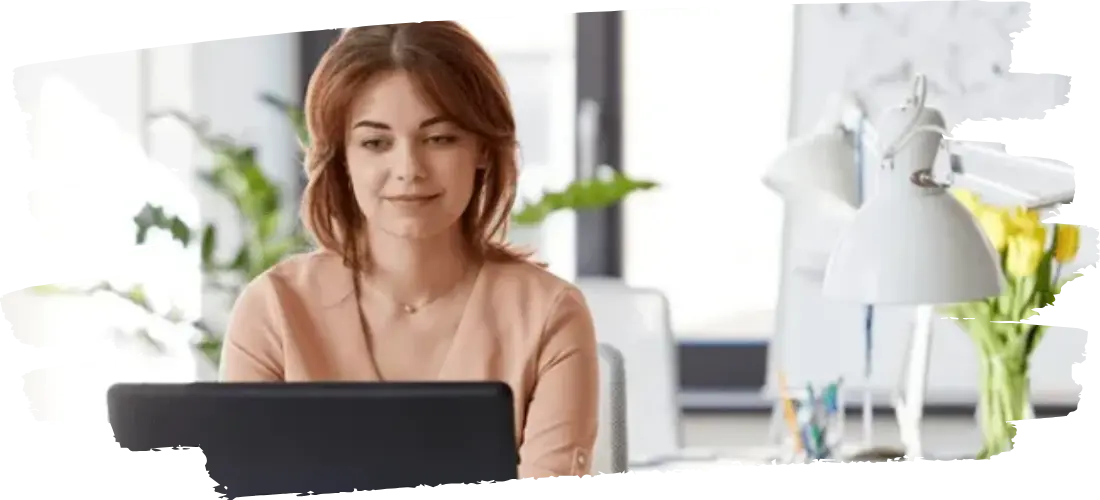What Sets Us Apart
Use content with various media formats
Our course creation platform helps you create dynamic and engaging e-learning experiences for your team using various media.
You can use text, images, videos, embedded YouTube links, embedded PDF files, web URLs, and more to deliver the knowledge and skills most appropriately.
Doing so caters to different learning styles and keeps learners actively engaged with the training material.
Preview course during development process
During course development, preview functionality allows the course creator to experience the e-learning course from the learner’s perspective.
This enables you to identify areas for improvement and ensure a smooth and engaging learning experience before launch.
The iterations you need to make can be done well before making the course live and before assigning it to the learners.
Test the knowledge of learners with the assessments
Assessments can be meticulously designed on SincX Learn platform to evaluate learner’s knowledge and skills gained after completing the course.
Through various types of question formats like multiple-choice and scenario-based questions you can assess learners’ competency.
Quick to complete, these assessments are taken as fun exercise by the learners and you are assured of the purpose of the course getting fulfilled by transferring the learnings.
Keep learning goals on schedule with course due date
Due dates provide a clear target for learners to complete their training courses within the defined schedule.
This helps them to maintain focus and ensures timely completion of training programs.
Our platform allows you to choose flexible due date settings, catering to individual learning paces of learners or groups of learners.
It allows the managers to track and ensure that their team completes courses on time.
Set auto re-assignment of courses for knowledge retention
Recurring course assignments are ideal for reinforcing knowledge retention and practicing newly acquired skills.
SincX Learn platform allows you to schedule course assignments for recurrence with specific intervals of a monthly, quarterly, half-yearly or annual basis.
This makes learners revisit and complete training modules, from time to time to ensure long-term knowledge application
Design learning paths by linking pre-requisite courses
SincX Learn course builder gives you the flexibility to design learning paths by sequencing courses in a series.
This ensures that learners gain skills by completing the pre-requisite courses as per the level of complexity defined by the course creator.
It also ensures a progress learning journey for the learner without the confusion of jumping between random courses.
Add resource files for pre-course or post-course work
As a part of creating a courses you can utilize the feature of “Resources” in which you can supplement the course with important documents in the form of PDF, MS Word or MS Excel files. SincX Learn goes beyond just delivering knowledge.
It helps learners to retain and apply what they learn by using downloadable resource files, such as product brochures, service manuals, and policy documents, all conveniently stored within the course itself.
This creates a central hub of essential job aids, accessible even after course completion, ensuring learner have the information they need to perform their job smoothly.
Answer to learners’ queries even before they ask
This feature, FAQ (Frequently Asked Questions) is added on SincX Learning platform to provide immediate answers to common questions learners may encounter while progressing through a course.
This self-service approach saves time and allows learners to find solutions without interrupting their learning flow.
You, as trainers and course creators know what are the common questions asked by trainees.
You may start with only two questions initially and can add up more FAQs as more and more learners take the course and have queries to resolve.
Why Choose SincX?

Custom Solutions
Tailored training programs

User Friendly
Simple and easy-to-use LMS

Flexible Formats
Courses in videos, documents, and modules

Progress Tracking
Monitor employee performance easily